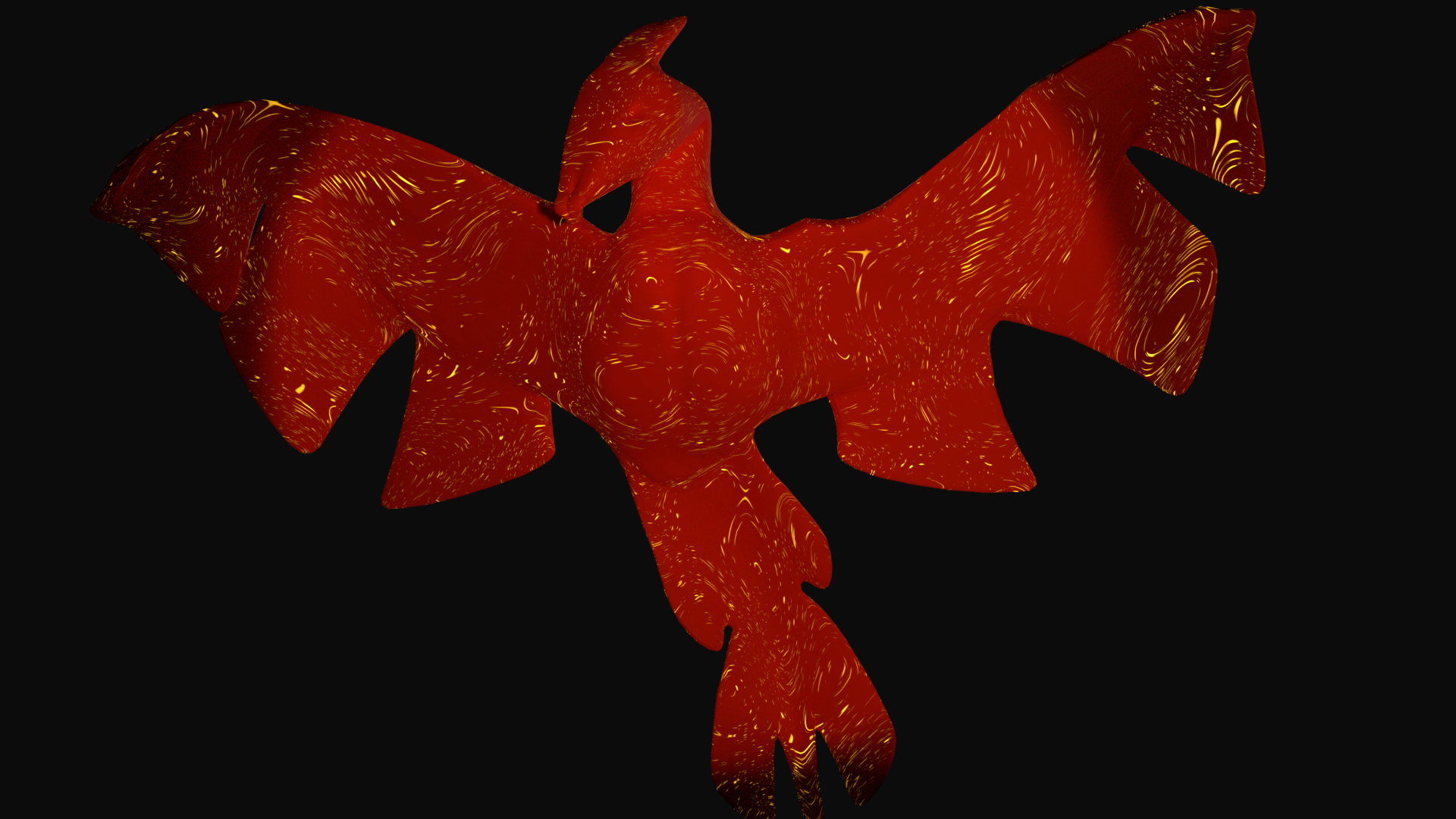The game jam game, now working under its final title of “Flight of Light” is nearing completion in starts and sputters. It’s pretty close to a final product, and actually a fairly decent and playable game at this point, albeit an exceptionally simplistic one. And while things are progressing well, it also seems like every new fix or addition brings on additional setbacks and road blocks.
For example, when I tried to do a test build yesterday I realized that the size the game was showing me on my monitor from the engine editor was not actually the size that it would be played in when it got to the browser. I’m not entirely sure what’s up with that. But it meant actually buckling down and changing everything up to work at different resolutions, a step that I had skipped for time, knowing that I was planning to only use the one view.
And that led to the possibility that the actual image ratio of the game window could potentially change as well, so I decided to put in some indication of the sidewalls, blocking in the character to the actual game field rather than just having the window do it. And of course that led to several camera changes, a perspective shift, resizing, realigning, etc. Basically changes all over the place.
This evening I buckled down and tried to improve the sound track. The game’s music is semi-randomly generated from essential building blocks following some basic level music theory, but the initial set of blocks I’ve been working with were fairly disjointed and honestly kind of a rush job, meant to test the concept more than anything. Overall it mostly worked, but I thought I could improve on the formula.
The new building blocks are in nearly every way superior. For one, they are actually polyphonic, so each block has multiple instruments playing, and they are more cohesive and following a tighter pattern. In the audio workstation it actually sounds pretty nice. I even added a drum line to it.
The problem is that now that the soundtrack is a bit less chaotic, it’s much more apparent that it isn’t playing back consistently in the game itself. Like it’s development, the soundtrack has stops and sputters, moments where it can’t quite load it in time to play the next segment. With the higher consistency in the melody lines and the percussion added in each delay becomes super obvious, so now if I want to use my enhanced soundtrack, I’ll have to figure out a way to smooth out the audio playback.
It’s ok, I’ve still got a day left to get it right.
As for the 3d challenge, I once again have nothing to show off. I feel like the new sculpt is actually coming along pretty nicely, but I’m beginning to think that it was probably a mistake to attempt right before the end of the challenge, as I doubt I will be able to complete it to my satisfaction before the challenge is over, and in the meantime I continue to have text only updates. It’s going to make the big “finale” vlog video pretty barren as well. Ah well, live and learn I suppose. And learning is the entire point. Maybe I’ll have something finished up enough to show off, we’ll have to see.